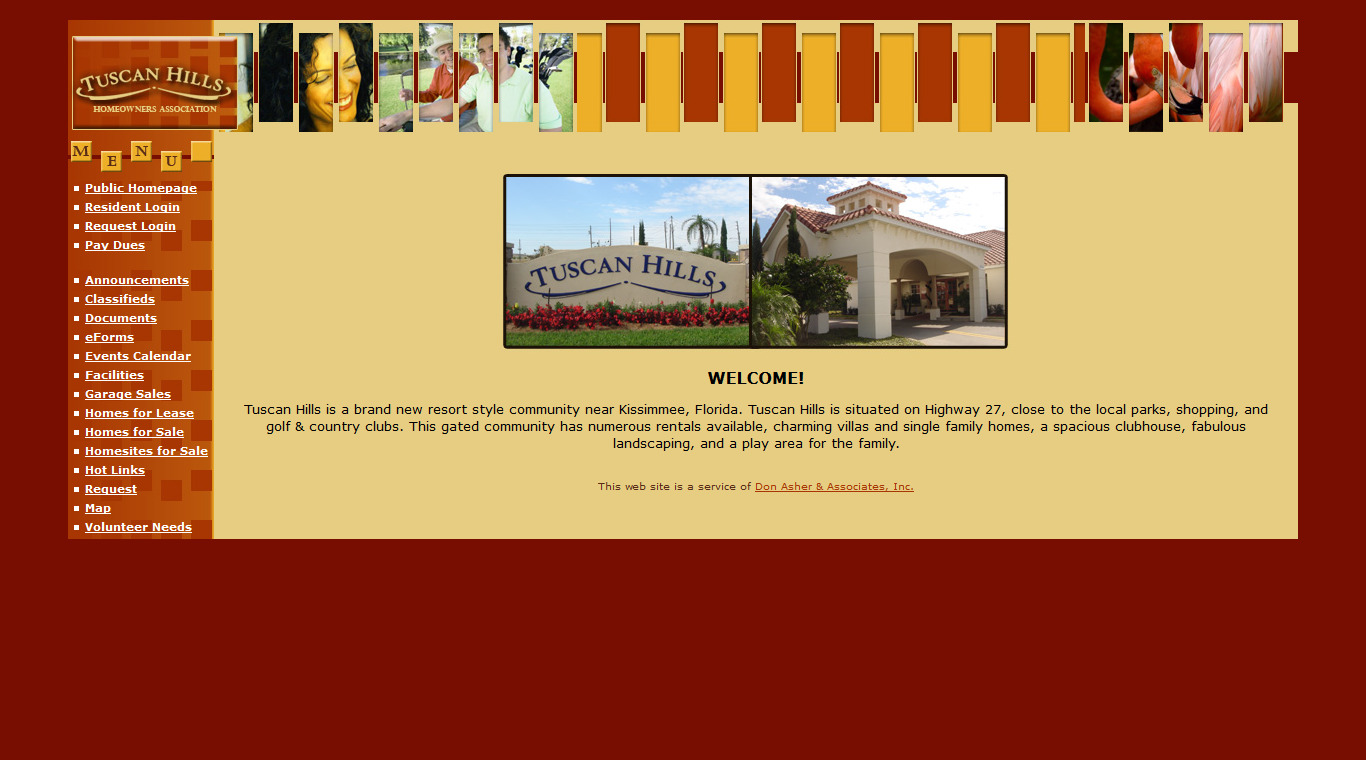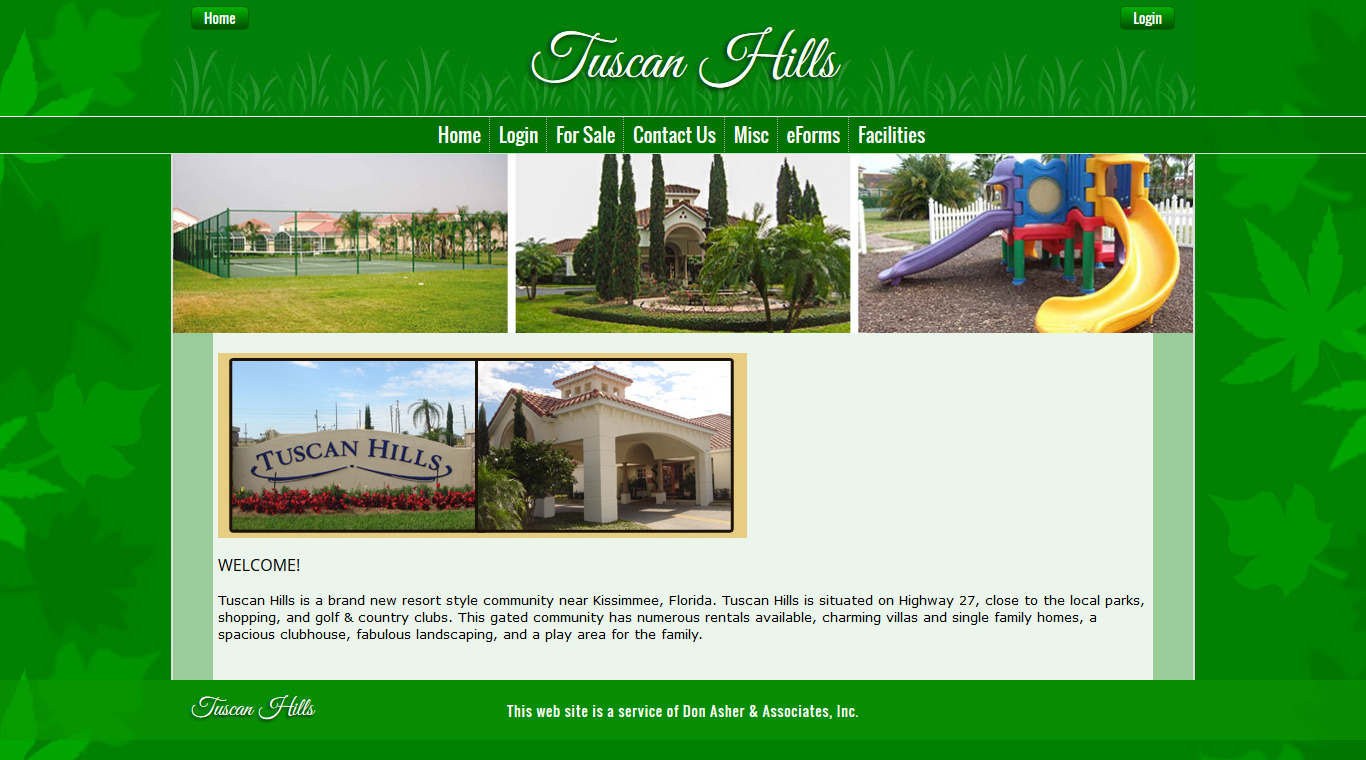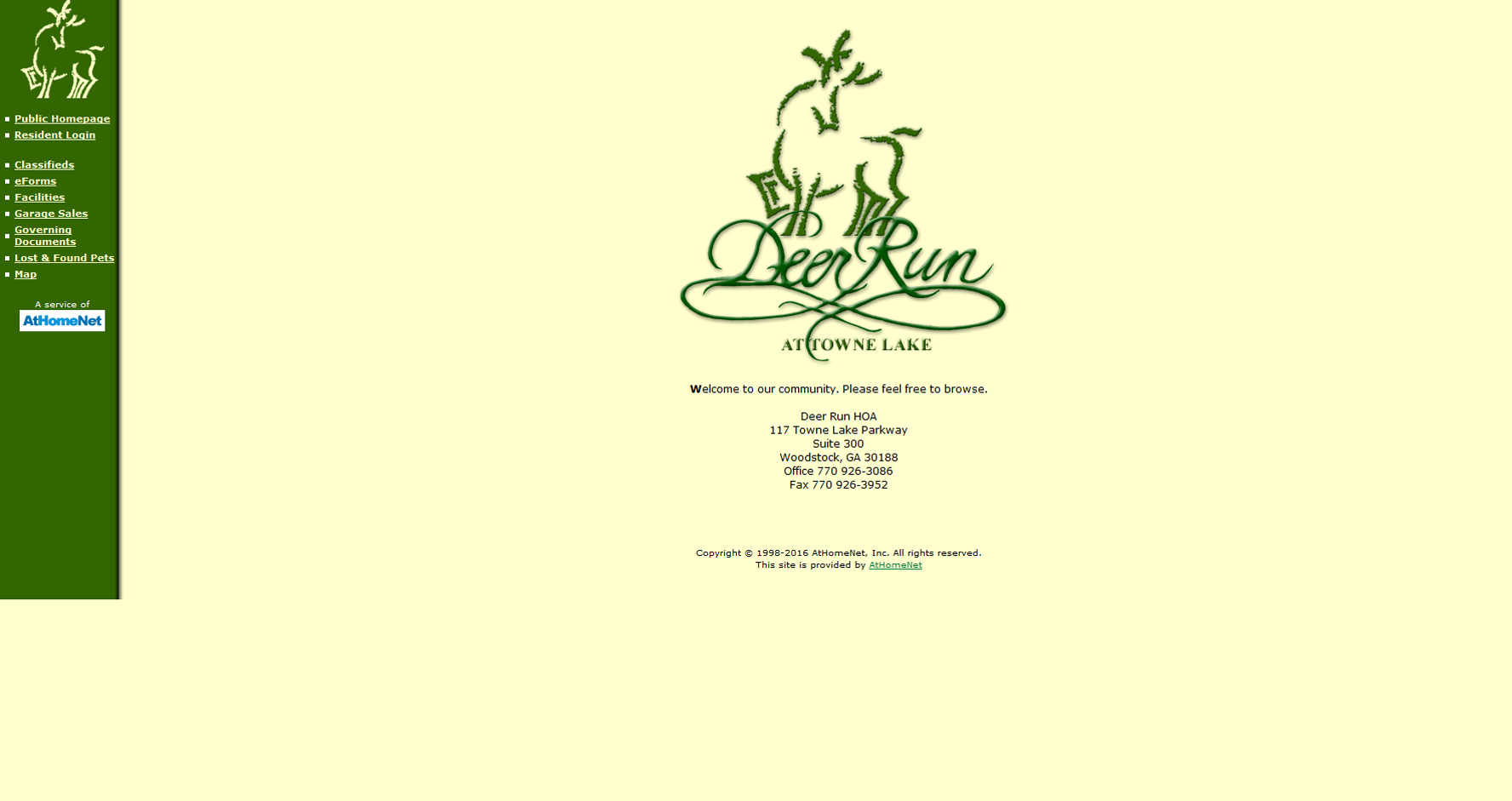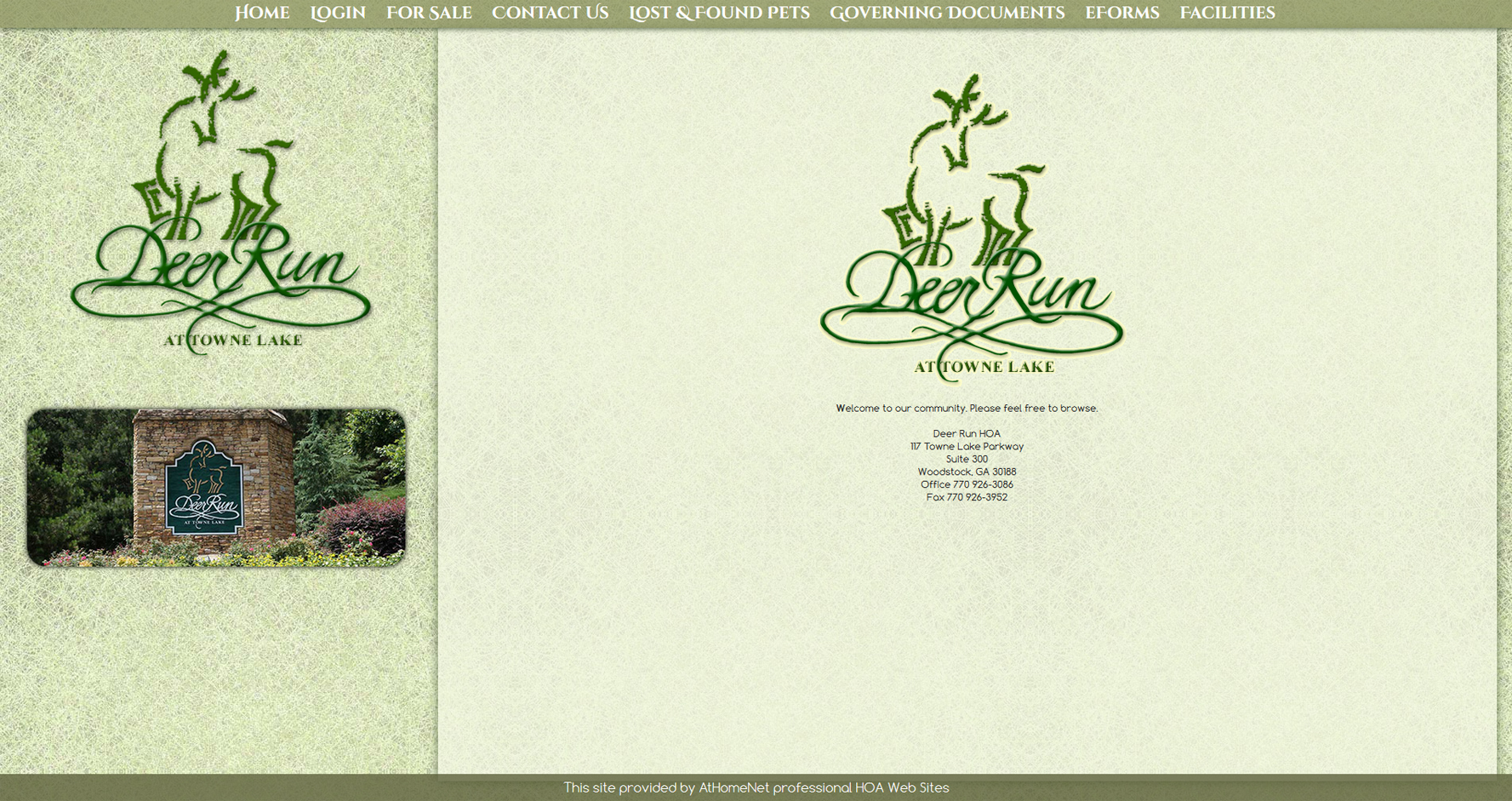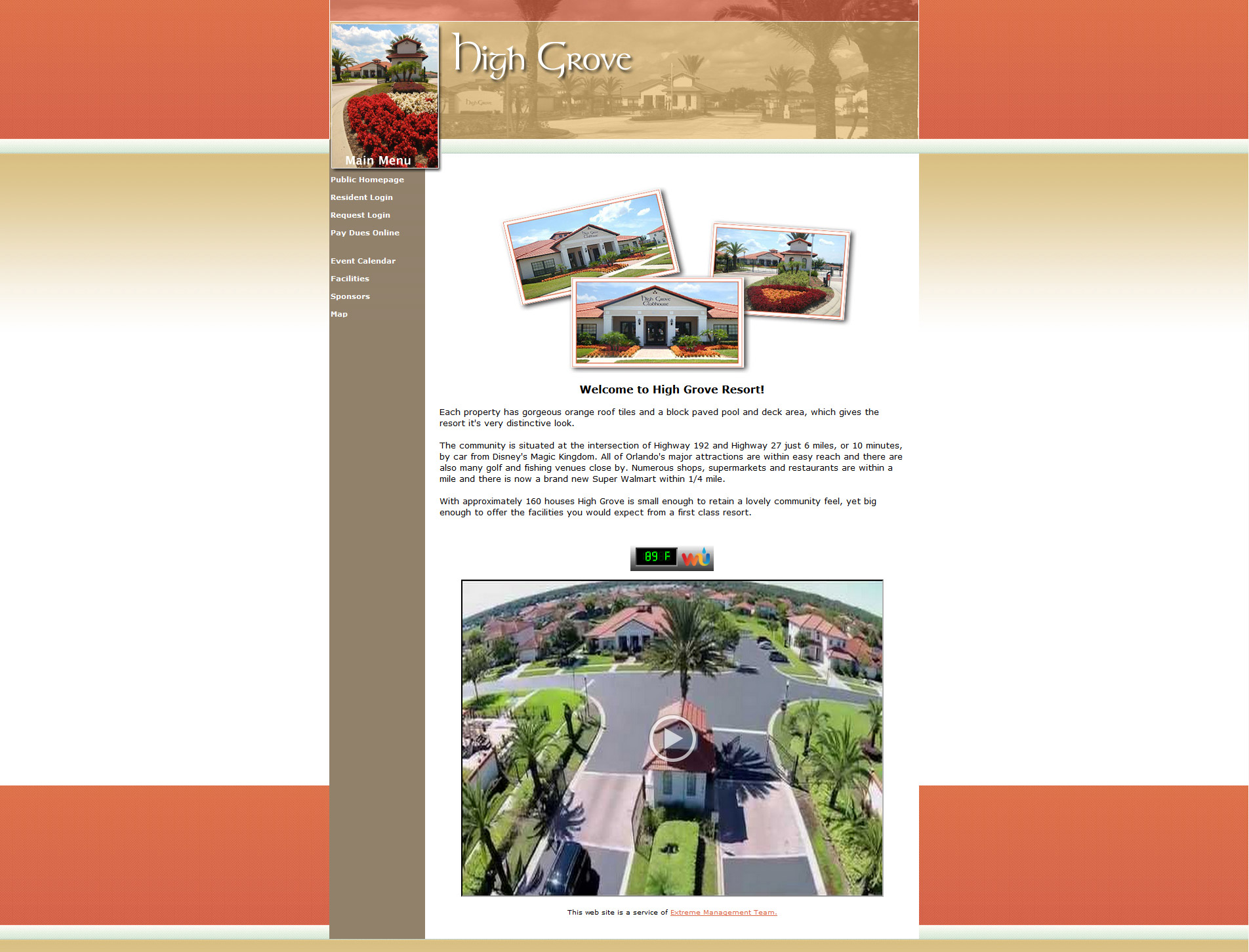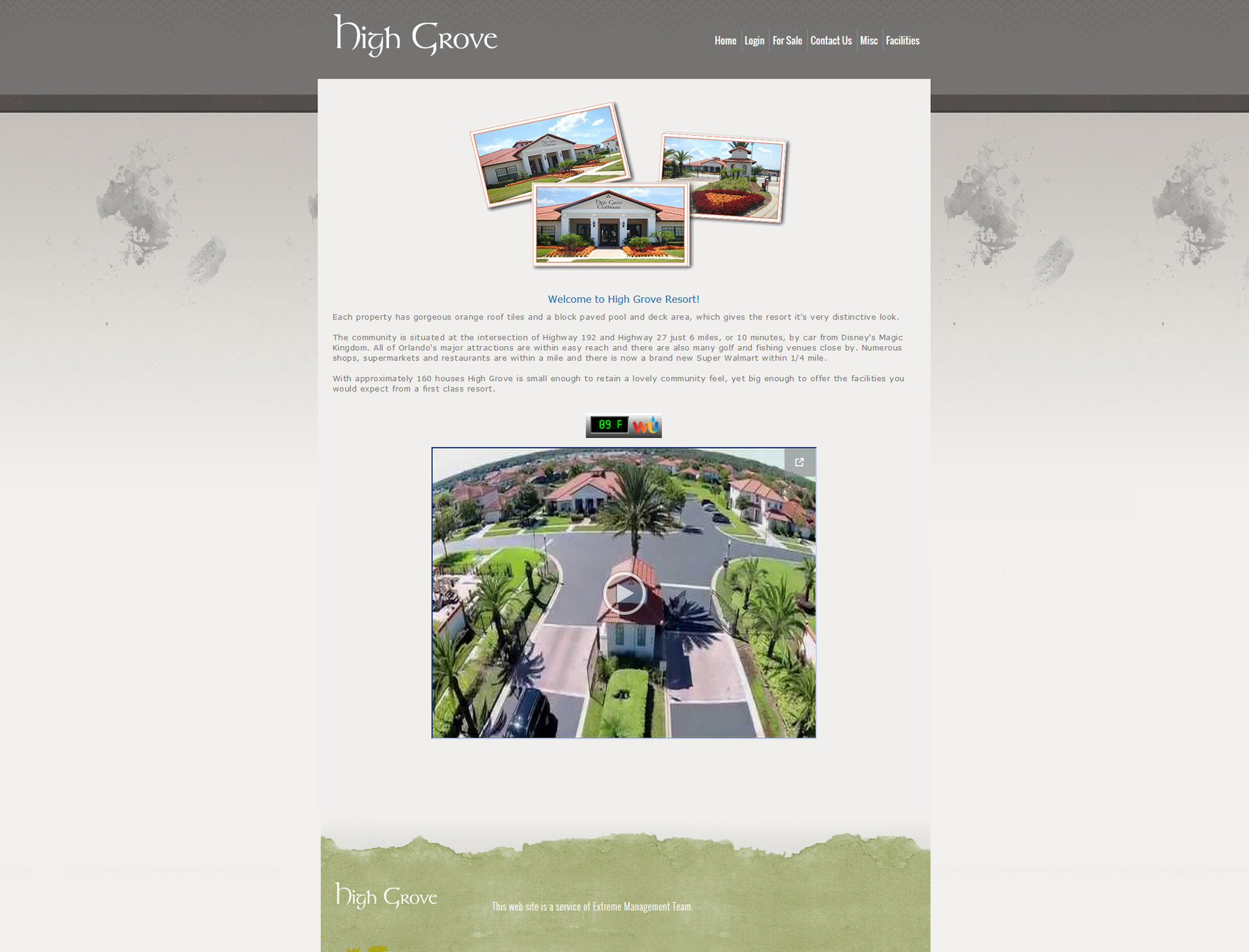|
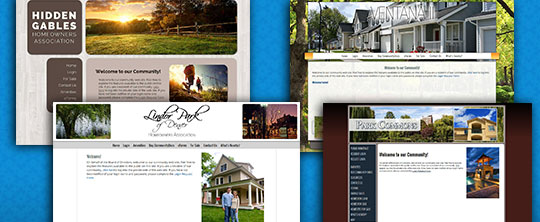 |
|
Information on your Redesign project:
We are pleased to offer your community a fresh look once a year (based on the anniversary of your new site with AtHomeNet or your last redesign date). When you choose the new style for your site we will send you much of the same information but please read this first to familiarize yourself with the process.
This will not be a NEW site, but a new look to your current site. You will not receive a review of the change before it happens unless you request a JPG proof of the new design one to be provided to you at a fee of $45. This preview would not be of your site but a default home page with a default navigation menu. If you require more, then we suggest you sign up for a BETA site. Please contact your AtHomeNet Sales Representative for more information about this service.
The change to the new template is done on your live site and only requires about 10 minutes to complete. WE will have done all the graphics work beforehand to that there will be minimal dissruption. Your site will not bed inaccessible at any time. It may look a bit jumbled depending on the status of the changes. Once it's complete then press Ctrl+F5 while in your browser to clear the browser cache and review the changes.
None of your content or navigation menu labels will change. Our sites are built to be 'self-service' and under your control so for this reason we respect your choices and will not alter any content or your navigation menu setup. Depending on your style choice, the background, header, footer and fonts may change. Your home page content will NOT change. Nor will any of the content areas or photos in these areas. This design change only effects the graphics, colors, and fonts. If you require our help in changing any of your content areas or photos changed at this time, then please submit a request. This will be billable at $85 per hour and a quote provided beforehand so that you will have a strong understanding of the charges. Custom designs are also available. If you have something unique you would like to discuss then let us know and an AtHomeNet Designer will contact you to discuss it and provide a quote.
Please see example below. Clients sent in the 3 images that are just below the menu bar. This is part of the Header and is seen on all pages and not editable by the Client. The home page text and photo were untouched as were the rest of the pages on the site.
|
Before Redesign
After Redesign
|
This is a common misconception in this process. You are responsible for changing the navigation menu tabs/labels and your content. If you need assistance on how to make changes and updates to your site, then you can seek help in several ways:
- View videos and documents on our HELP site: http://Help.AtHomeNet.com
- Contact our Support team: [email protected]
- Call Support: 800-556-7852
You will need to provide the following updated materials at your earliest convenience by sending them to [email protected]. We must receive these before the redesign is started. If they are submitted afterward there may be a custom design fee of $85 per hour to implement those changes.
- New or updated Logo.
- Any new, updated or replacement photos for the style you chose - Please detail where you want them located.
NOTE: You must own the rights to the images you send. Downloading images from a web site without permission violates copyright laws and may put you in danger of legal action.
If you are moving from a vertical menu to a horizontal menu, your menu links will be reorganized to the best of our application’s ability. You will want to review your menus when the redesign is complete and manage them as you see fit. This can be done easily by you or with help from our Support team. It's a rare occasion, but if you have created a lot of custom links in your navigation menu then the conversion can fail. We will do our best to prevent it or fix it easily but there may be an extra charge to fix your navigation menu if this occurs.
If you are moving from a horizontal navigation menu to a vertical navigation menu, our application will place every menu link in a vertical list with fly outs. Again, you will want to review your navigation menus when the redesign is complete and manage them as you see fit. This can be done easily by you or with help from our Support team.
You will qualify for another free redesign one year from the completion date of this request. If you choose to do another before then there will be a $100 flat fee for the change.
We will implement the new design during normal business hours and notify you when the process is complete.
We hope you enjoy your new look and as always, please contact us if we can help you further.
Regards, AtHomeNet Production Team
Frequently Asked Questions
- Will I have the same navigation menu after the Redesign?
- Yes in most cases. If you're site currently has a navigation menu with Horizontal drop-downs or Vertical Fly-outs, the menu links that have sub-menus, then you will have no changes. If you have an old style Vertical navigation menu with no sub-menus, then you will need to do some clean up and reorganizing after the redeisgn, but this will make your site much less cluttered. if you move to a Vertical Fly-out menu you always have the option of going back to that same style as before by moving all sub-menus to be main menu items. It's up to you. Keep in mind it's best to keep you menu text brief, short. Excessively long titles will cause issues with the functionality of your menu. Keep it Simple.
- What will happen to my content during the Redesign?
- For the most part, nothing. Our redesign process is much like painting your kitchen cabinets. It only effects the look but the doors and dishes don't change. It's the same here. You are not getting a new site but the look will make it fresh and new. We respect all the time and effort you have put into the content of your site and will not harm or change it. The one exception is the colors that go with the new design, and possible the font styles. But all the photos, text, calendar events, message boards, newsletters and announcements will remain just as they are now.
- Can I request changes to the style I chose? Can you customize my site?
- Yes, we can do almost anything you want. We have flat fees for a few things like a basic color change, but most is billed based on time required in 15 minute blocks at $85 per hour. We will always provide an quote and explanation that needs to be approved before moving forward with the project. We can also create a completely custom design from scratch if you want something completely unique to your community. This is generally only for the template design but we can also add in your content and do it with style. If you need us to create the entire site then let us know at the time of you redesign request.
You will always work with only one designer on your project and not multiple people.
- Yes, we can do almost anything you want. We have flat fees for a few things like a basic color change, but most is billed based on time required in 15 minute blocks at $85 per hour. We will always provide an quote and explanation that needs to be approved before moving forward with the project. We can also create a completely custom design from scratch if you want something completely unique to your community. This is generally only for the template design but we can also add in your content and do it with style. If you need us to create the entire site then let us know at the time of you redesign request.
- I have a slideshow on my site now. Will I be able to keep it?
- This depends on where it is located and what format it is in. If it is one of our old FLASH based slideshows, and located in the header of your site, then the answer would be no. The reason is that these were built specifically for that design style only and are not transferable. They are also not mobile friendly. You can request an upgrade and have it located in the header for a $100 flat fee.
Slideshows located in the home page, no matter whether they are FLASH or our newer style, will not be altered and will remain on your site along with all of your other content. You may ask to have these updated to the newer mobile friendly code for a $100 fee. This also makes future changes to the slideshow easier and some cases can be made at no charge. If you are one of our Premium account holders and you have never had a slideshow placed on your site then this would be offered as a one-time free service.
- This depends on where it is located and what format it is in. If it is one of our old FLASH based slideshows, and located in the header of your site, then the answer would be no. The reason is that these were built specifically for that design style only and are not transferable. They are also not mobile friendly. You can request an upgrade and have it located in the header for a $100 flat fee.
- I keep getting told my images are too small. How do I find the size of them?
- Note: Images downloaded from the internet without getting permission from the creator are illegal to use, violating copyright laws. The only exceptions are those images on specific repositories where they offer open source images for personal use without restrictions. Do not assume you can use just any image you see. Advanced seach engines will find these images and you could face legal action and fines for their use.
In this day and age it seems like anything should be possible. But even with advanced software like Photoshop we can only do so much. Small images can only be enlarged a small percentage before they look pixelated and blurry. So if you have chosen a design like Hidden Gables, Park Commons, Great Outdoors, Ventana II, and a few others, images need to be able to fill a high resolution computer screen. It's important to us to give you the best product we can so we are particular about not letting sub standard images applied to your design.
We prefer to get the largest size you have, preferably the original from your camera, tablet or phone. Any device that has a 3MP (mega-pixel) photo or better will be sufficient. Several of our current designs use large photos, so as a general rule your photos need to be at least 1800px wide. Height is determined by where it is placed in the design itself. Some of our fluid designs will crop the image from top to bottom differently depending on the screen size. You can see examples here and here. Just resize your browser window and watch how how the header image changes.
To find out the file size and dimensions of an image that is stored on your computer:- Open the folder where the image is saved.
- Place your cursor over the image icon, and right-click if you are using a PC or Ctrl-click if you are using a Mac.
- Choose Properties.
- Click the Details tab.
- Scroll down to the:
- Image section - To view the image dimensions.
- File section - To view the image file size.
You can also use our new Image Size Tool to determine the dimensions of your image and compare it to those given to you by one of our Design team.

Here's what happens when a small image is enlarged to twice it's width. The image becomes blurry and blocky.

- Note: Images downloaded from the internet without getting permission from the creator are illegal to use, violating copyright laws. The only exceptions are those images on specific repositories where they offer open source images for personal use without restrictions. Do not assume you can use just any image you see. Advanced seach engines will find these images and you could face legal action and fines for their use.
- How long will the Redesign take?
How long will my site be down?- Your site will never go down, it will remain active the entire time. However during the 10-15 minutes it takes for us to update the style the site may look a little odd as new files are changed out. This is all done during our normal business hours. We do our best to make the transition smooth and painless.